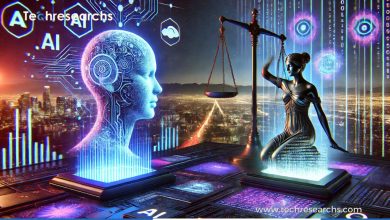Gaming on Raspberry Pi 4. 8GB: What You Need to Know

The Raspberry Pi 4 8GB is a compact yet powerful device that has gained popularity in the gaming community. With its upgraded RAM, improved CPU, and better GPU, it supports retro gaming, cloud gaming, and even some native Linux games. But is it good enough for a smooth gaming experience? Let’s dive into the details.
1. Can You Play Games on Raspberry Pi 4 8GB?
Yes, the Raspberry Pi 4 8GB is capable of running various games. However, it is best suited for retro gaming, indie games, and cloud gaming rather than modern AAA titles. Some of the most common gaming setups include:
| Gaming Type | Supported Games | Performance |
|---|---|---|
| Retro Gaming | NES, SNES, PlayStation 1 & 2, N64 | Smooth with emulators |
| Cloud Gaming | Xbox Cloud, GeForce Now | Works with fast internet |
| Linux-based Games | Minecraft, Doom, Quake | Runs well on optimized OS |
| Indie PC Games | Some Steam/Linux titles | Limited performance |
2. Best Gaming Operating Systems for Raspberry Pi 4 8GB
Choosing the right OS is crucial for a smooth gaming experience on Raspberry Pi 4 8GB. Here are the best options:
RetroPie
Best for: Emulating classic console games
- Supports NES, SNES, PlayStation, Sega Genesis, and more
- User-friendly interface with built-in controller support
Lakka
Best for: Lightweight gaming performance
- Designed for low-latency gaming
- Compatible with multiple game controllers
RecalBox
Best for: Plug-and-play gaming setup
- Pre-configured with emulators
- Supports multiplayer gaming
Batocera
Best for: Beginner-friendly gaming setup
- Minimal setup required
- Includes pre-installed game libraries
3. How to Set Up Gaming on Raspberry Pi 4 8GB?
Step 1: Install a Gaming OS
Download and install RetroPie, Lakka, or RecalBox using an SD card flasher tool like Raspberry Pi Imager or Balena Etcher.
Step 2: Connect Controllers
You can use a USB game controller or configure Bluetooth controllers like Xbox, PlayStation, or 8BitDo.
Step 3: Install Games and Emulators
- Download ROMs from legal sources
- Use RetroArch for running multiple emulators
- Optimize settings for smooth performance
Step 4: Adjust Overclocking and Cooling
To boost performance, increase the CPU and GPU speed via Raspberry Pi’s configuration file. Adding a cooling fan or heat sink helps prevent overheating.
4. Performance Tips for Gaming on Raspberry Pi 4 8GB
To get the best out of the Raspberry Pi 4 8GB for gaming, follow these performance tweaks:
| Tip | Benefit |
|---|---|
| Overclock CPU & GPU | Improves game speed |
| Use an SSD | Faster loading times |
| Enable Swap Memory | Prevents RAM overload |
| Optimize Emulators | Reduces lag and improves FPS |
5. Best Games to Play on Raspberry Pi 4 8GB
Retro Console Games:
- Super Mario Bros (NES)
- The Legend of Zelda: Ocarina of Time (N64)
- Metal Slug (Neo Geo)
PC/Linux Games:
- Minecraft
- Quake 3
- OpenArena
Cloud Gaming Options:
- GeForce Now – Play modern games with a stable internet connection
- Xbox Cloud Gaming – Stream Xbox titles with Game Pass Ultimate
6. Limitations of Gaming on Raspberry Pi 4 8GB
While the Raspberry Pi 4 8GB is impressive, it has some limitations:
- No support for high-end AAA games
- Limited GPU performance
- Overheating risks without cooling solutions
- Requires Linux-based games or cloud streaming for modern titles
FAQs
1. Can Raspberry Pi 4 8GB run Steam games?
It can run some Steam games via Steam Link or by installing a Linux-compatible version of Steam. However, performance is limited.
2. How much storage do I need for gaming on Raspberry Pi 4 8GB?
A 32GB microSD card is enough for basic gaming, but a 128GB or SSD setup is recommended for more games.
3. Can I use a Raspberry Pi 4 8GB as a gaming PC?
It works well for retro and indie games, but it cannot replace a high-end gaming PC for AAA titles.
4. Does Raspberry Pi 4 8GB support VR gaming?
No, it does not have the necessary GPU power or processing speed for VR gaming.
The Raspberry Pi 4 8GB is an excellent choice for retro gaming, cloud gaming, and lightweight Linux games. With the right setup, emulators, and performance tweaks, you can enjoy a fun gaming experience. However, for high-end games, you’ll need to consider alternative platforms.