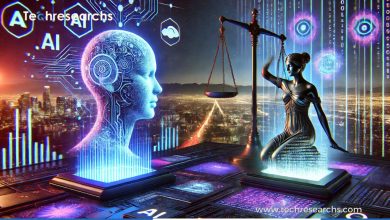How to Choose the Right AR Toolkit for Your Project

Augmented Reality (AR) is transforming industries, from gaming to healthcare and beyond. Choosing the right AR toolkit is essential for developing high-quality applications that seamlessly blend virtual and real-world elements. With a wide range of toolkits available, selecting the best one can be challenging. This article will explore how to choose the right AR toolkit based on features, compatibility, and use cases.
What is an AR Toolkit?
An AR toolkit is a software development kit (SDK) that provides the necessary tools, libraries, and frameworks for creating AR applications. These toolkits enable developers to build immersive experiences by integrating digital objects into the physical environment. Choosing the right toolkit requires evaluating features, compatibility, ease of use, and pricing.
Key Factors to Consider When Choosing an AR Toolkit
1. Platform Compatibility
One of the first things to consider is whether the AR toolkit supports your target platform. Common platforms include:
- Mobile (iOS & Android): ARKit (iOS), ARCore (Android), Vuforia
- Web-based AR: 8th Wall, A-Frame
- Head-mounted Displays (HMDs): Microsoft HoloLens, Magic Leap
- PC-Based AR: Unity, Unreal Engine with AR plugins
Choosing a toolkit that supports multiple platforms can make your project more versatile and scalable.
2. Tracking and Mapping Capabilities
Effective tracking and mapping are crucial for AR applications. Consider the following technologies:
- Marker-based Tracking: Uses predefined markers (e.g., QR codes) for AR overlays.
- Markerless Tracking: Recognizes and maps surfaces without predefined markers (e.g., ARKit, ARCore).
- SLAM (Simultaneous Localization and Mapping): Creates real-time maps of the environment for more advanced AR experiences.
If your project requires precise positioning, choose a toolkit with strong SLAM capabilities.
3. Ease of Integration and Development
The best AR toolkit should integrate seamlessly with your existing workflow. Consider:
- Programming Language Support: Some toolkits use C#, JavaScript, Python, or Swift.
- Framework Compatibility: Unity, Unreal Engine, WebXR, React Native, etc.
- Pre-built Templates & Examples: Helps developers get started quickly.
- API & SDK Documentation: Well-documented toolkits reduce development time.
If you’re a beginner, look for toolkits with drag-and-drop interfaces and visual scripting tools.
4. Rendering Quality and Performance
High-quality rendering is crucial for immersive AR experiences. Consider:
- Real-time Rendering Capabilities: Supports high frame rates and smooth interactions.
- Lighting and Shadow Effects: Enhances realism.
- 3D Model Support: Compatibility with common formats like .obj, .fbx, and .glb.
Unreal Engine and Unity provide robust rendering features for high-end AR applications.
5. Cost and Licensing
Some AR toolkits are free, while others require licensing fees. Consider:
- Free and Open Source: AR.js, A-Frame
- Freemium with Paid Features: Vuforia, 8th Wall
- Enterprise Licensing: ARKit and ARCore are free but require Apple and Google ecosystem compliance.
Budget-conscious developers should explore open-source options before committing to premium toolkits.
Best AR Toolkits for Different Use Cases
| Use Case | Recommended AR Toolkit |
|---|---|
| Mobile AR Apps | ARKit, ARCore, Vuforia |
| Web-Based AR | 8th Wall, AR.js, A-Frame |
| Industrial & Enterprise AR | Microsoft HoloLens, Magic Leap |
| Gaming & High-End AR | Unity, Unreal Engine |
| E-commerce & Retail | Spark AR, Snapchat Lens Studio |
FAQs
1. What is the best AR toolkit for beginners?
For beginners, AR.js and Vuforia offer easy-to-use interfaces with excellent documentation.
2. Can I create AR applications without coding?
Yes, platforms like ZapWorks and 8th Wall offer visual development tools that require little or no coding.
3. Which AR toolkit is best for web-based AR?
8th Wall and A-Frame are excellent choices for developing web-based AR applications without requiring app downloads.
Choosing the right AR toolkit depends on your project requirements, target platform, and budget. By considering platform compatibility, tracking capabilities, ease of development, rendering quality, and cost, you can select the best toolkit for your needs. Whether you’re developing a mobile AR app, a web-based experience, or an enterprise solution, the right toolkit will ensure a seamless and engaging AR experience.