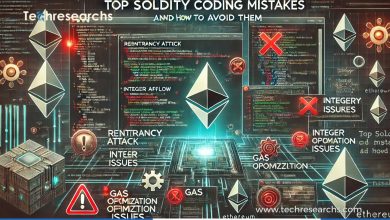How To Secure Your Startup: A Step-by-Step Cybersecurity Guide

In today’s digital-first world, startups must prioritize cybersecurity to safeguard their data, reputation, and customers. Cyber threats are increasing, and small businesses are frequent targets due to limited security measures. Implementing a strong cybersecurity strategy can prevent data breaches, financial losses, and operational disruptions. This guide will walk you through essential steps to fortify your startup against cyber threats.
Why Cybersecurity Matters for Startups
Startups are vulnerable to cyberattacks due to limited IT resources and security infrastructure. Cybercriminals often target small businesses because they assume they lack robust security protocols. A successful attack can lead to:
- Data breaches that expose sensitive customer information
- Financial losses from fraud or system downtime
- Legal consequences for failing to protect customer data
- Reputational damage that can impact customer trust
By implementing cybersecurity best practices, startups can mitigate these risks and establish a secure foundation for growth.
Step 1: Secure Your Network
A well-protected network is the first step in cybersecurity. Implementing firewalls, Virtual Private Networks (VPNs), and secure Wi-Fi configurations will help protect your data from unauthorized access. Steps to secure your network include:
- Installing a firewall to block unauthorized traffic
- Using a VPN to encrypt internet traffic, especially for remote teams
- Setting up password-protected Wi-Fi with WPA3 encryption
- Regularly updating router firmware to patch vulnerabilities
Step 2: Implement Strong Passwords and Multi-Factor Authentication (MFA)
Weak passwords are one of the most common cybersecurity risks. Ensure that all employees use strong, unique passwords and enable multi-factor authentication (MFA) to add an extra layer of security. Best practices include:
- Using a combination of uppercase, lowercase, numbers, and special characters
- Avoiding common passwords such as “123456” or “password”
- Implementing MFA, requiring employees to verify their identity using a second device
- Using a password manager to securely store credentials
Step 3: Keep Software and Systems Updated
Cybercriminals exploit outdated software with known vulnerabilities. Keeping all systems up-to-date is essential to reducing risk. Key steps include:
- Enabling automatic updates for operating systems and applications
- Regularly patching security vulnerabilities
- Updating antivirus software to detect the latest threats
- Removing unsupported software that no longer receives updates
Step 4: Secure Data Storage and Backup
Data loss can occur due to cyberattacks, human error, or hardware failures. Implementing secure data storage and backup strategies ensures business continuity. Best practices include:
- Encrypting sensitive data both in transit and at rest
- Storing backups on cloud servers with robust security measures
- Implementing regular automated backups to prevent data loss
- Conducting periodic recovery tests to ensure backup reliability
Step 5: Educate Employees on Cybersecurity Best Practices
Human error is a leading cause of security breaches. Employees should be trained to recognize and prevent cyber threats. Training should cover:
- Identifying phishing emails and suspicious links
- Securely handling sensitive company information
- Reporting security incidents to IT administrators
- Following company security policies when using personal devices
Step 6: Monitor and Detect Cyber Threats
Implementing cybersecurity monitoring tools helps detect and mitigate potential threats before they escalate. Essential tools include:
- Intrusion Detection Systems (IDS) to identify unauthorized access
- Security Information and Event Management (SIEM) tools for real-time threat analysis
- Endpoint detection solutions to monitor devices for suspicious activity
- AI-powered cybersecurity tools that detect anomalies and mitigate risks
Step 7: Develop a Cybersecurity Incident Response Plan
Having an incident response plan in place ensures your team knows how to react in case of a cyberattack. The plan should include:
- Steps for identifying and containing a security breach
- Communication protocols for informing stakeholders
- Procedures for restoring systems and recovering lost data
- Post-incident analysis to improve future security measures
Step 8: Secure Third-Party Integrations
Many startups rely on third-party tools and services, which can introduce cybersecurity risks. It’s essential to vet external vendors and minimize unnecessary access to sensitive data. Strategies include:
- Conducting security audits for third-party vendors
- Restricting access to only necessary information
- Implementing vendor risk management policies
- Ensuring compliance with data protection regulations
Step 9: Ensure Compliance with Data Protection Laws
Cybersecurity compliance is essential to avoid legal penalties and maintain customer trust. Depending on your industry and location, you may need to comply with:
- General Data Protection Regulation (GDPR) – For businesses handling EU customer data
- California Consumer Privacy Act (CCPA) – For businesses serving California residents
- Health Insurance Portability and Accountability Act (HIPAA) – For healthcare startups handling patient data
- Payment Card Industry Data Security Standard (PCI DSS) – For businesses processing credit card transactions
Ensuring compliance with these regulations can help prevent legal issues and enhance customer confidence.
Step 10: Conduct Regular Cybersecurity Audits
Cybersecurity threats evolve, so it’s important to perform regular security audits to identify weaknesses. Regular security reviews should include:
- Conducting penetration testing to identify vulnerabilities
- Reviewing user access logs for unauthorized activities
- Updating security policies based on new threats
- Testing incident response plans to ensure efficiency
Cybersecurity is not optional for startups—it’s a necessity. Implementing strong security measures can prevent cyber threats, protect customer data, and ensure business continuity. By following these ten steps, startups can build a solid cybersecurity foundation and focus on growth without the fear of cyberattacks.
FAQs
1. Why is cybersecurity important for startups?
Startups often handle sensitive data, making them attractive targets for cybercriminals. Strong security measures help prevent data breaches and financial losses.
2. What are the most common cybersecurity threats for startups?
Phishing attacks, ransomware, data breaches, and weak password security are common threats that startups face.
3. How can startups improve password security?
Startups should enforce strong password policies, use multi-factor authentication, and implement password managers to enhance security.
4. What should be included in a cybersecurity incident response plan?
A response plan should include steps for identifying, containing, and recovering from security breaches, along with communication protocols and post-incident reviews.
Table: Essential Cybersecurity Tools for Startups
| Security Feature | Recommended Tools |
|---|---|
| Firewall | Cisco, Fortinet |
| Antivirus | Norton, McAfee |
| Password Manager | LastPass, 1Password |
| Encryption Software | VeraCrypt, BitLocker |
| Intrusion Detection | Snort, OSSEC |
| Endpoint Security | CrowdStrike, Symantec |
By implementing these cybersecurity measures, startups can build a resilient defence against evolving cyber threats and ensure long-term success in the digital landscape.